
WHM (web Host Manager) is a control dashboard that gives the user the ability to manage multiple cPanel-based sites.
In this article you will find out why you should use WHM and how it can be useful in managing websites.
Let’s get started.
Table of contents displays
Why should you use WHM (web host manager)?
These are the key points why you should use WHM to manage multiple websites:
1.Increased security for sites . A different cPanel for each site means that if one domain is hacked, the others will not be affected, making them more secure.
2.Better management . You have the power to monitor all activity on your websites and easily switch from one cPanel to another. WHM also allows you to adjust the bandwidth and disk space of each account.
3.Hosting Reseller . You can monetize your hosting by creating new cPanel accounts that people can purchase.
4.Unique cPanels for branding . For resale purposes, a WHM interface can be modified to reflect your brand.
What does WHM do?
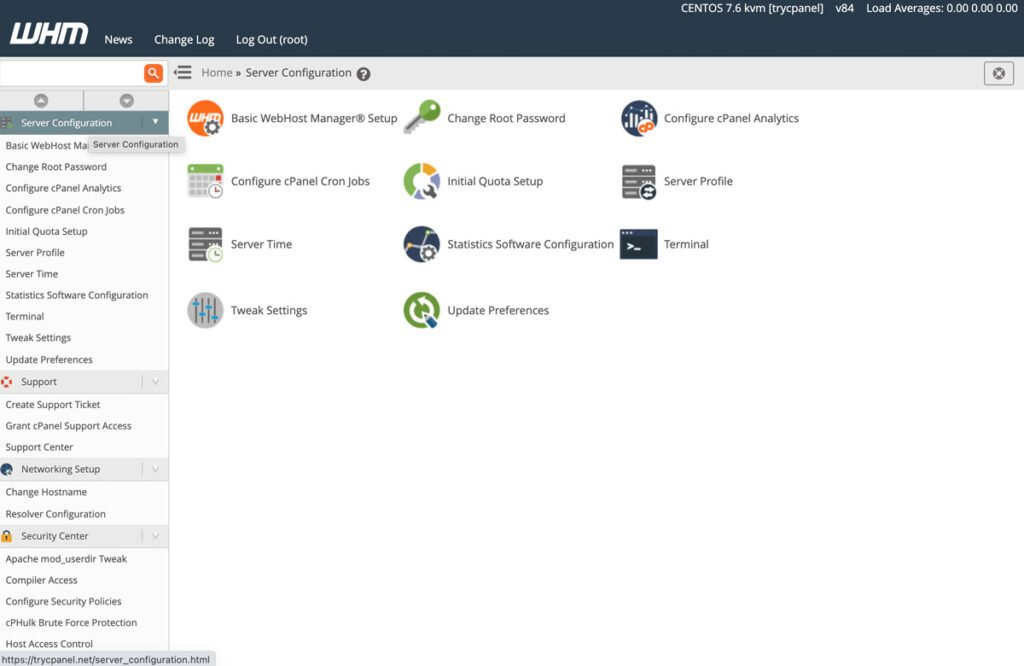
Here are some of the main functions you can perform with WHM:
Create, delete or suspend accounts with WHM
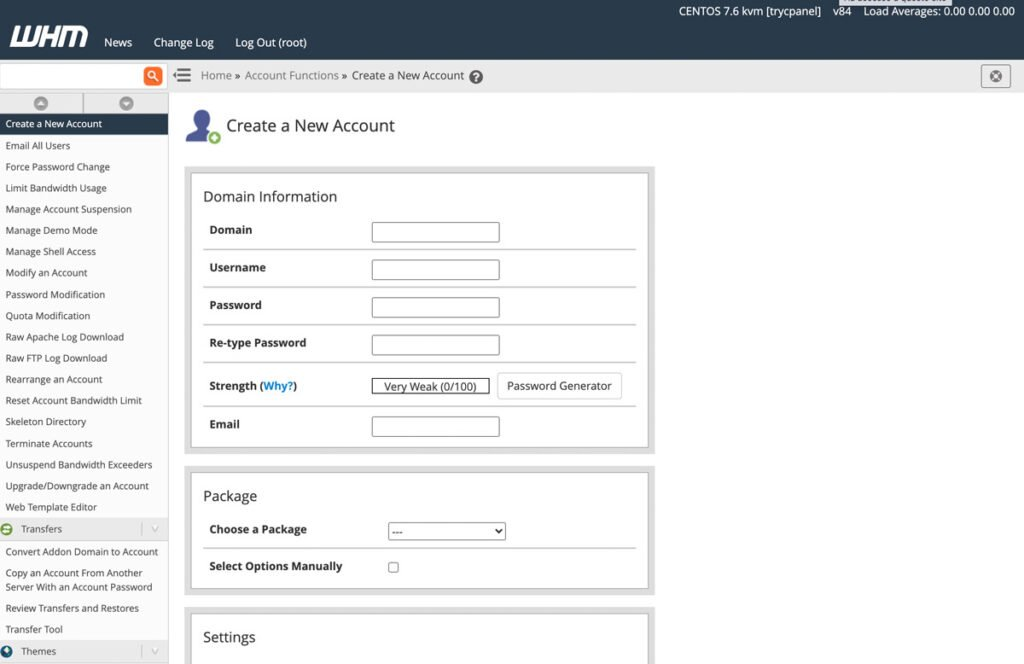
WHM allows you to add multiple cPanel accounts and set a default page for each.
To do this, go to Account Features and enter all the information including domain details, DNS settings and mail routing options. Then, click Create .
Also, if one of your clients is in breach of contract or their account has expired, you can delete or suspend it by accessing the Account List menu .
Server Monitoring
Through WHM all activity on your server can be monitored . The Process Manager, for example, records all processes running on the server.
With the Service Manager , the owner can manage services and their activities in the background.
And last but not least, the ‘current disk utilization will inform about the remaining storage space and what it is being used for.
Set up different hosting packages with WHM
As the WHM account owner, you have the freedom to decide how to divide the storage space. This is useful when you want to provide various hosting packages at different prices.
The great thing is that you can easily upgrade an existing domain without having to move all the files.
Transfer files with WHM
You can move files from the remote server to your hosting in case your new client has set up his or her own website in another location.
Customize your reseller brand
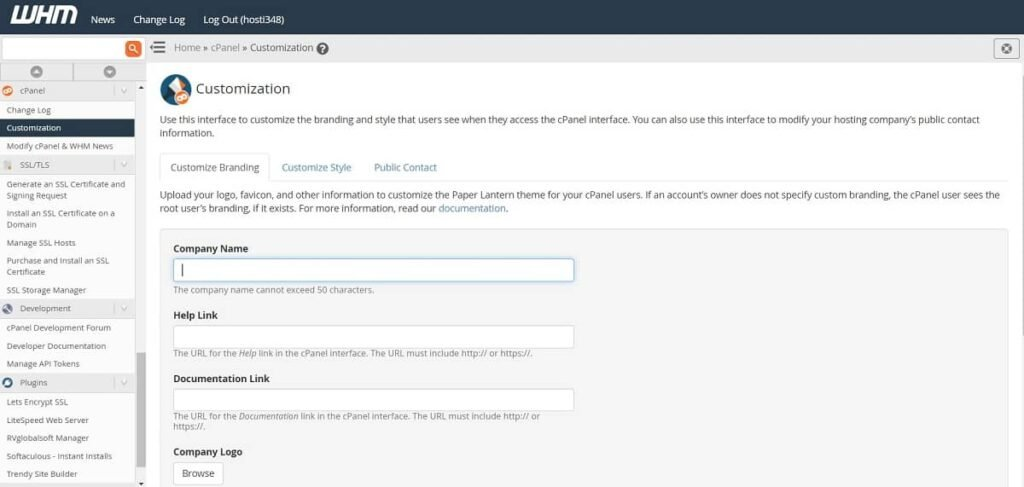
You may want your server to be unique even if you are reselling it from the original hosting company.
With WHM, you are free to have your own logo, links to documentation, cPanel style, and public profile of your business.
These settings can be found in the cPanel -> Customization tab.
Market vendor manager
This feature allows you to manage and display products that customers can purchase through their cPanel, such as a multi-year SSL certificate or package upgrade.
SSL certificate management
If you are a reseller, customers expect your hosting to have everything they need, including SSL . Fortunately, you will find the feature to install and manage it in the SSL/TLS tab .
Enable cPHulk for added security

Enabling cPHulk will protect all domains from external attacks by limiting the access that makes its way to cPanel.
File backup and restore
You can enable automatic backups to be performed on any or all accounts on your server. Then the data will be uploaded to remote storage, such as Google Drive , webDAV and so on.
The backup settings, along with the restore features, are found in the Backup tab .
Provide CMS for cPanel users.
We suggest that you provide several options to ensure that your users can install the content management system of their choice. This feature can be enabled in Manage cPAddons Site Software .
Changes
There are a lot of features in this section that can add or change many things on your server, including spam protection, default login theme, and notification alerts.
Plugins for cPanel
cPanel is compatible with plugins such as Munin (server monitor), ClamAV (virus protection), and Solr (text indexing), and if you find some of them useful for your clients, you can add them via the Manage Plugins menu.
Conclusion
WHM is a powerful tool for managing multiple websites simultaneously. In addition, WHM makes it possible to resell hosting.
To this end, there are many WHM features that allow you to have full control over managing multiple sites.
Hopefully, you now have a better understanding of WHM and how you can use it for website management.