
Webmaster tools offer various ways to improve search engine optimization (SEO) . They are available through platforms such as Google Search Console , Bing and Yandex . We recommend that you submit your sitemap to Yandex webmaster tools, if you have not already done so. This way you can optimize your website and gain worldwide visibility that you might not otherwise get.
The procedure can be done in 5 steps and in this post we will guide you through the whole process.
Let’s get started!
Table of Contents hide
Why submit your XML Sitemap to Yandex webmaster Tools
How to submit your XML Sitemap to Yandex webmaster Tools (5 steps)
Step 1: Install an SEO plugin to generate your sitemap
Step 2: create a Yandex account
Step 3: add your website to your Yandex account
Step 4: enter the verification code into the WordPress SEO plugin
Step 5: submit your XML sitemap
Conclusion
Why submit your XML Sitemap to Yandex webmaster Tools
If you don’t know it yet, Yandex is a popular search engine and web portal based in Russia. Yandex webmaster tools offer various tools that can help you optimize your website and acquire new visitors. These tools include solutions to monitor traffic statistics , improve positions in SERPs, conduct search queries, and more.
Your XML sitemap is a file with all the important pages and files on your website. This essential document informs search engines about all your content. In turn, the search engines “scan” your various URLs using the sitemap as a guide, then index them in the search results pages.
Submitting your XML sitemap and connecting your Yandex webmaster tools can improve your website’s visibility in areas you may not currently target. In addition, you can find out how the search engine crawls your website. Then, you can make valuable improvements to further optimize your website for SEO purposes.
Overall, optimizing your website for SEO is essential for attracting new readers. More than 50 percent of users find websites through organic search. Therefore, increasing the visibility of your website is critical to its sustainability and growth . And while Google may be the default engine for many people, it is not the only important search engine. That’s why we want to help you integrate your site more fully with Yandex.
How to submit your XML Sitemap to Yandex webmaster Tools (5 steps)
Now that you’re a little more familiar with what Yandex is and how its webmaster tools can help you, it’s time to go deeper and submit your sitemap to Yandex webmster tools. As we said, it’s easy and can be done in just five simple steps.
Step 1: Install an SEO plugin to generate your sitemap.
The first step is to generate your XML siyemap. You can do this with almost any SEO plugin or sitemap . Two of the most popular ones are Yoast SEO and Rank Math SEO . For this tutorial, we will use Rank Math. Anyway, the process will be essentially the same no matter what tool you are using.
If you haven’t already done so, install and activate the plugin on your WordPress site. Then, go to Rank Math > Sitemap Settings .
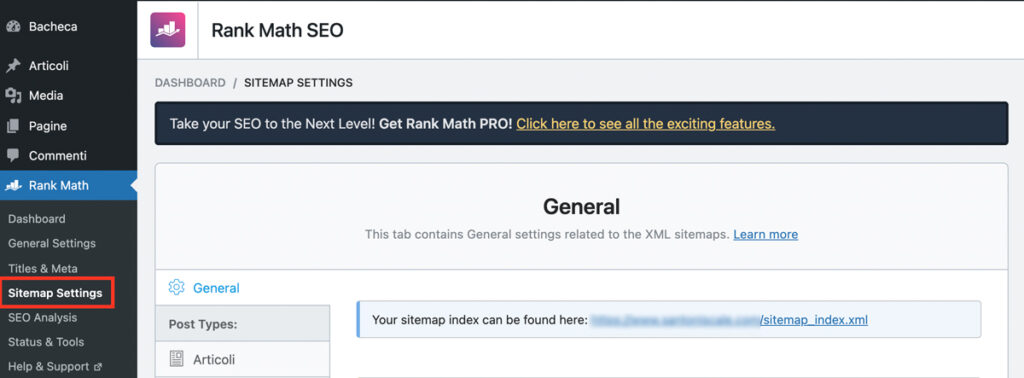
You can find the link to your XML sitemap at the top of the page. You can also change its settings to display a certain amount of links and images. When you are done, click the Save Changes button at the bottom of the screen.
Step 2: Create a Yandex account.
The next step is to create and register an account with Yandex. To get started, go to the Yandex account registration form and fill in the necessary details.
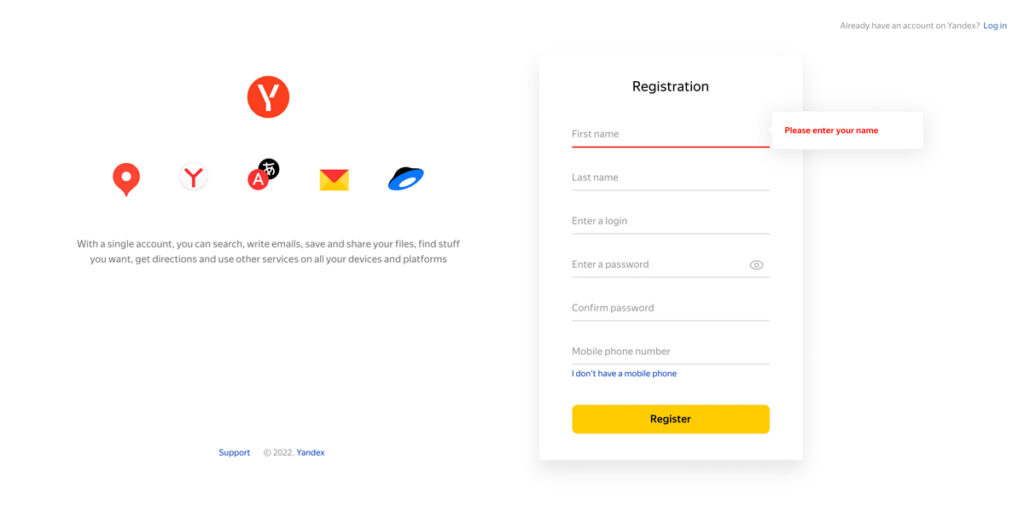
When you are finished, select Register . Please note that you will be asked to provide a cell phone number to verify your identity and receive an SMS code. Once you enter the confirmation code, you can accept the terms of the agreement and complete the registration process.
Step 3: Add your website to your Yandex account.
Once your account registration is complete, you will be automatically redirected to the Yandex webmaster tools landing page. Click the yellow Log in button.
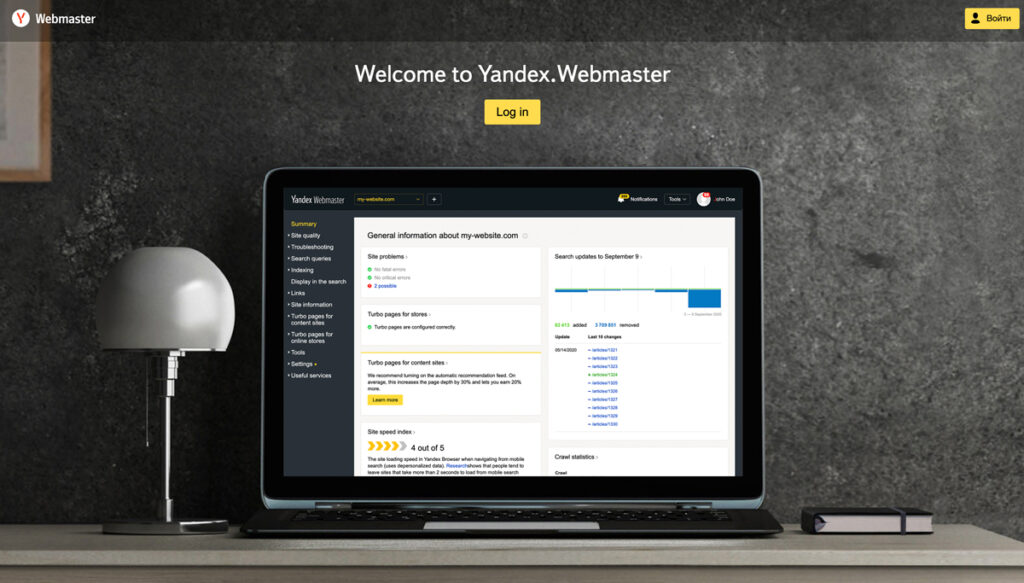
The next step is to add the website for which you created the sitemap to your Yandex account. You can do this by clicking on Add site .
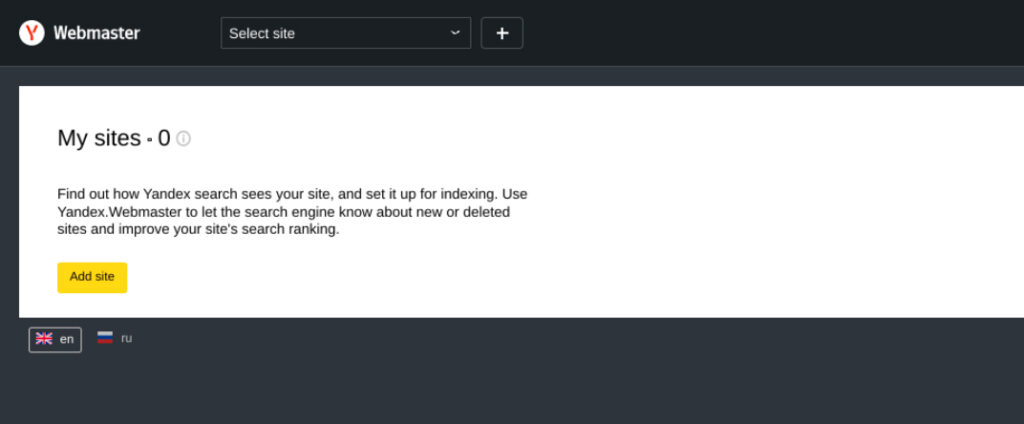
Alternatively, you can also click on the + icon at the top of the screen. In the Site Address field , enter the full domain name of your website , then select Add .
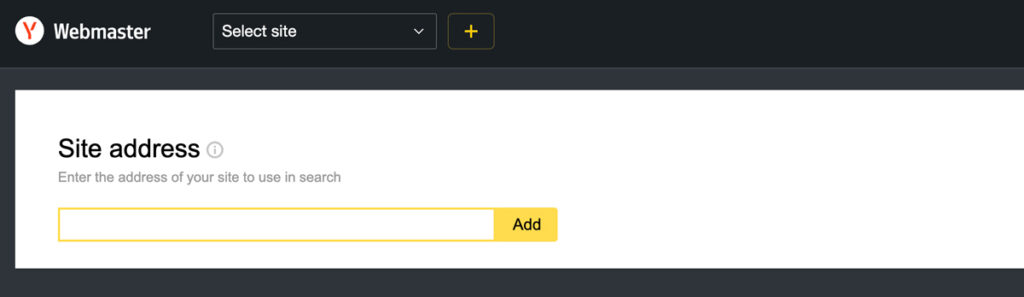
You will then be asked to verify the ownership of your website. We will explain this process in the next step.
Step 4: Enter the verification code into the WordPress SEO plugin.
After adding your website URL, you should see the website verification screen.
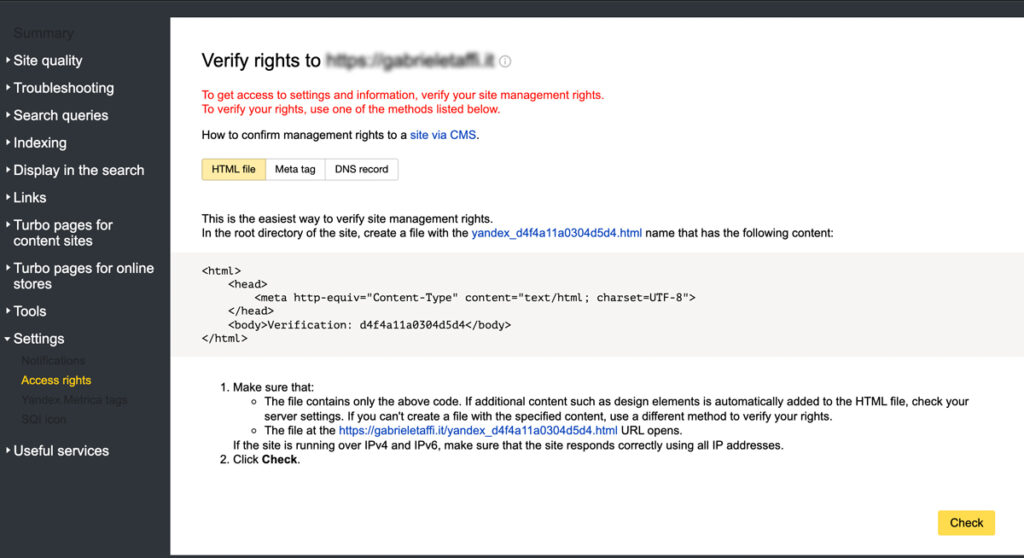
Three options are available for this verification: HTML file , Meta tag or DNS record . The simplest method is Meta tag . (1) Click on the Meta tag tab , then (2) copy the code in quotes.
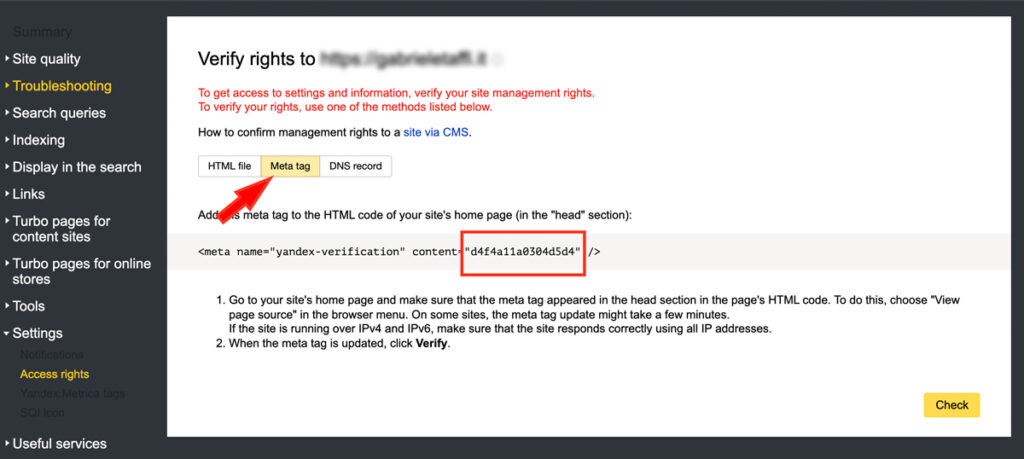
Go back to your WordPress administration area. Navigate to Rank Math > General Settings> Webmaster Tools .
Scroll down until you locate the Yandex Verification ID field .
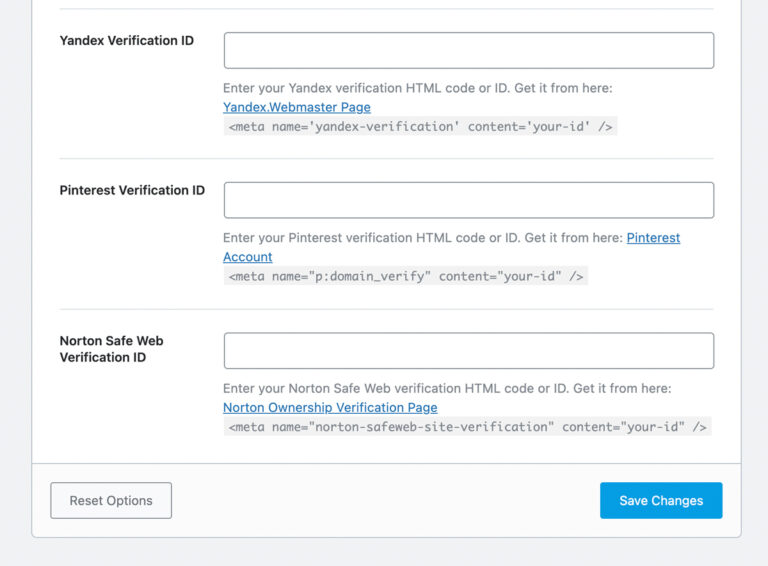
Paste the meta tag code into this field, then click the Save Changes button . Now you can go back to the Yandex webmaster dashboard and select the Verify button in the lower right corner.
If everything is successful, you should see a screen with your username. You are now ready to submit your sitemap to Yandex..
Step 5: Submit your XML Sitemap
The last step is to submit your XML sitemap to Yandex webmaster tools so that the search engine can start crawling (and ranking) your website. It can take a few days for the Yandex dashboard to start generating and displaying useful data. But once there is enough to aggregate, you can get some meaningful information from these analyses.
Before that can happen, however, you need to add the sitemap so that Yandex can find your pages. From the left menu of the Yandex dashboard, go to (1) Indexing , (2) then Sitemap files . (3) Then enter the URL of your sitemap and click the Add button .
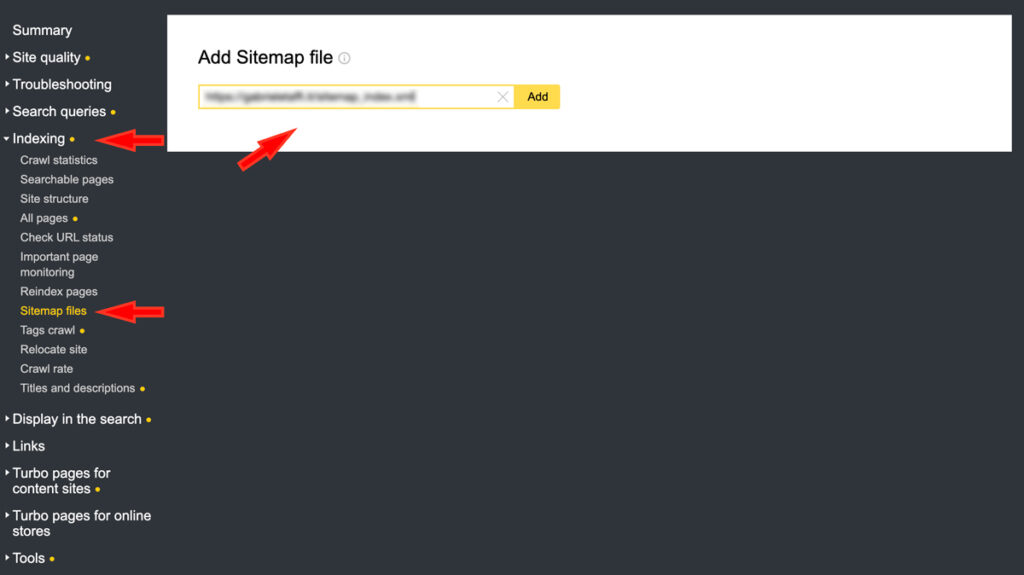
Remember that you can find the link to your sitemap from your SEO plugin. At this point, your sitemap will be placed in a processing queue. It may take a few days to complete, so take note and stop by later to check that everything is OK.
That’s it! In the meantime, you can explore some of the other Yandex webmaster tools, which are quite useful, especially if you haven’t tried them before.
Conclusion
Submitting your sitemap to popular search engines other than Google can make it easier for users to find your site. This process is something you probably want to do (or have already done) with Google. Having your site and its content processed by as many search engines as possible, such as Yandex, will help you grow.
As we saw in this post, you can submit your XML sitemap to Yandex webmasters in five simple steps:
1.Use an SEO plugin such as Yoast SEO or Rank Math SEO to generate your XML sitemap in WordPress.
2.Create a Yandex webmaster tools account.
3.Add the website URL to your Yandex account.
4.Verify that you are the owner of the WordPress website.
5.Submit the URL of your XML sitemap to Yandex webmaster tools.