
Are you looking for ways to improve the performance of your website? One of the keys to reducing your site’s page load time is to optimize images. That’s why in this article we’ll show you some of the best WordPress plugins for compressing images.
Table of Contents hide
Why use plugins to compress images?
The best 7 WordPress image compression plugins.
1) ShortPixel
Features
Pricing
2) reSmush.com
Features
Pricing
3) EWWW Image Optimizer
Features
Pricing
4) Optimole
Features
Prices
5) Imagify
Features
Pricing
6) TinyPNG
Features
Pricing
7) Kraken.io
Features
Pricing
How to compress images without a WordPress plugin
- Select the image compression approach
- Download the compressed images
Conclusion
Why use image compression plugins?
Image compress plugins are tools that help you reduce image size and improve page load time we .
Google considers website speed as a search engine ranking factor, so loading speed is the key to outperforming your competitors and attracting more traffic to your site. There are several ways to optimize the speed of your site. You can use a premium hosting service such as Siteground, a lightweight WordPress theme, reduce the number of active plugins, and optimize your images.
Images make a post more attractive, but they can also slow down your site if they are not optimized. in any case, by reducing the size of your images, you can achieve better page loading speed, which will help you rank better in search engines. This is where photo compress plugins come in.
Overall, image compress plugins are great tools for reducing the size of images on your site without compromising image quality. This results in better loading times, which help you rank higher in search engines and get more traffic to your site.
Now that we have a better understanding of the benefits of these tools, let’s take a look at some of the best plugins for compressing images .
The best 7 WordPress image compression plugins
The best WordPress image compression plugins are:
1.ShortPixel (free and premium)
2.reSmush.it (free)
3.EWWW Image Optimizer (free and premium)
4.Optimole (free and premium)
5.Imagify (free and premium)
6.TinyPNG (free and premium)
7.Kraken.io (free and premium)
Without further ado, let’s see what each of these plugins has to offer.
1) ShortPixel

If you are looking for an all-in-one plugin to compress your media files and convert them, ShortPixel is one of the best options. Whenever you upload new images to your site, this tool automatically resizes and optimizes them and can even replace the original images with optimized ones to improve the speed of your site.
In addition to compressing JPG, JPEG, JPEG 2000, JPEG XR, PNG and GIF images, ShortPixel also works with PDFs. Plus, you can convert all your existing image formats to WebP and get a boost in search engine results. And the best part is that there is no upper limit for file size, so you can compress any image.
Another cool feature is the ability to bulk optimize images in your media library. You can scan all existing media files and optimize them in just a few clicks. Finally, you can run ShortPixel on multiple websites with a single license key, making it a great option for those who want to optimize their images on multiple sites.
- Features
- Automatically resizes and optimizes images
- Compatible with JPG, JPEG, JPEG 2000, JPEG XR, PNG, GIF and PDF files
- Preserves or removes EXIF data
- Optimizes images in bulk
- No restrictions on file limits
- Optimized for WooCommerce
- WebP conversion
- Compatible with WPML plugin
Pricing
ShortPixel is a freemium tool. The free version is available in the WordPress repository and allows you to compress up to 150 images per month. If you wish to increase the quota, you must subscribe to one of the premium plans that start at $3.99 USD per month. In addition, there are one-time purchase plans at 9.99 USD that allow you to compress up to 15000 images.
2) reSmush.com

If you need a solution with compatibility with multiple CMSs for image compression, you can also use reSmush.it . The plugin is completely free and has minimal configuration and customization options. However, it uses several advanced algorithms to find the best optimization for you. Thus, it is also one of the popular WordPRess plugins for compressing images among bloggers and small business owners.
With resmush.it you can optimize file types including PNG, JPG, GIF, BMP and TIF. They can be optimized automatically when the file is uploaded and manually from the dashboard. In addition, you can save up to 80% in image size by using after they are optimized. In addition, the plugin also removes EXIF data from all images but can still be saved within the compressed images if necessary.
You can also exclude image files that you do not need to compress from the plugin settings. But when it comes to the plugin’s limitation, you can compress images down to a size of only 5 MB.
- Features
- Multi CMS support
- Compatible with multiple file types
- EXIF data handling
- Several algorithms to choose from
- Easy to configure
- Minimal customization options
Pricing
reSmush.co.uk is a free tool.
3) EWWW Image Optimizer
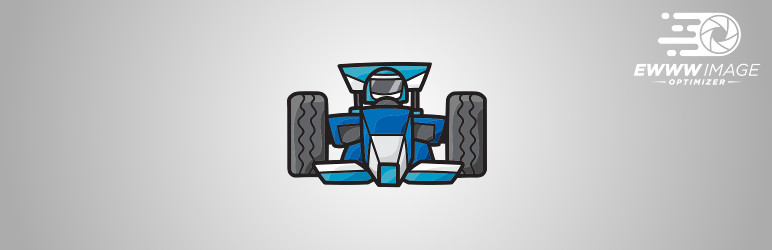
EWWW Image Optimizer can be a good solution if you need a WordPress plugin to compress images without a maximum file upload size limit. It offers you great features like pixel-perfect optimizations, smart conversion options and so on. With this plugin you can even compress all JS and CSS files available within your WordPress theme with static file optimization.
In addition, website speed audit is also another interesting feature offered by the EWW image optimizer. After enabling it, you can see the website speed and performance improvements. In addition, it has an integration with GTmetrix premium, so any speed test and its results will be crystal clear.
With this plugin, you can enable lazy loading to publish images when the user scrolls down to that specific part. To improve the image service, it also has a global CDN. In addition, you can also mention your custom domain for the global CDN.
- Features
- Automatic compression
- Lazy Load
- Image resizing
- JS/CSS Optimization
- US and EU CDN
- Site Speed Audit
- Unlimited image compression
Pricing
The main version is free and you can download it from the repository . If you need more unique features, you need to invest in a premium subscription . The monthly subscription will cost you 7 USD and the annual plan will cost you 70 USD.
4) Optimole

If you need a cloud-based tool to optimize your image files, you should check out the Optimole image compression plugin . With this plugin, you can automatically compress your images, serve images through a faster CDN, and display an image on the front-end based on the visitor’s device type. All images will be served automatically and instantly in the front-end.
The customized CDN service has more than 200 different locations in data centers around the world, so image publishing will always be faster. In addition, when your user has an unstable Internet connection, Optimole will also automatically reduce the image quality so that the page will load faster. You can view all the detailed insights from Optimole’s dashboard.
Because it uses cloud-based technology, Optimole will not consume your server resources or add additional load. Therefore, by using this plugin you can get the maximum performance boost on your website. In addition, the plugin is also compatible with most page builder plugins such as Elementor , Beaver Builder and so on to reduce plugin conflicts.
- Features
- Lazy loading
- Automatic image optimization
- Custom CDN servers
- Image tracking feature
- Multiple compression methods
- Faster processing
- Compatible with multiple devices
Pricing
Optimole is a freemium WordPress plugin. With the basic version, you can optimize unlimited images and serve them for 5K monthly visits. The premium version will unlock more meaty features and cost EUR 18.08 per month.
5) Imagify
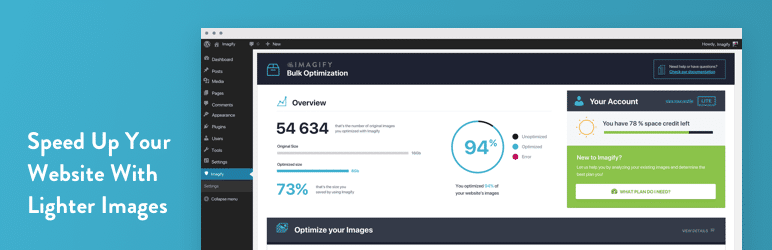
If you’re looking for a plugin with a one-click image compression option and an intuitive dashboard , check out Imagify . Created by WP Media (the same company behind the WP Rocket caching plugin), Imagify is one of the WordPress plugins for image compression. With this plugin you will have an easy-to-use dashboard from where you can optimize images with just one click. The plugin also supports automatic image compression which can save you a lot of time.
You can also convert your existing or new images to the webP format. Just enable the function from the plugin settings page and all photos will be converted to webP. Imagify is also fully compatible with major e-commerce plugins like WooCommerce and gallery plugins like NextGen gallery.
Image files such as JPG, PNG, GIF and media files such as PDF . can also be compressed with Imagify. Once the plugin has completed the compression process, the original image can be removed from the server or stored within a backup location if necessary.
- Features
- Lightweight
- Image resizing
- WebP image generation
- Detailed dashboard
- Image backup option
- Multiple levels of optimization
Pricing
Imagify is a freemium WordPress plugin. From the repository you can get the free version of the plugin. The free version has a monthly compression limit of 200 images or 20 MB. In contrast, the ‘premium subscription starts from 3.49 USD per month. The 3.49 USD per month plan will allow you to compress 5000 images per month (or 500 MB).
6) TinyPNG

If you are looking for a plugin with multisite support, you should check out TinyPNG since a single plugin API key can be used on multiple sites. TinyPNG is one of the best WordPress plugins for image compression with minimal configuration options. It also includes useful optimization features such as bulk compression, animated PNG compression, image resizing, and so on.
To continue working with your current tasks, the plugin also includes a background optimization function. Once enabled, it will scan all images in the library and optimize them in the background.
TinyPNG is also compatible with WPML and WooCommerce. So if you are running a multilingual blog with any translation plugin or an online shop with WooCommerce, there will be no conflict. Once image compression is completed using the plugin, you can see all the statistics in the dashboard such as optimized images, space saved, etc.
- Features
- Compatible with WP Retina 2X
- No maximum file size limit
- Detailed insights within the dashboard
- Mass optimization
- WooCommerce ready
- WPML compatible
Pricing
TinyPNG is a freemium solution. The free version of the plugin is available within the WordPress repository and you can download it from there. In contrast, a subscription to the premium version can be purchased here .
7) Kraken.io

If you need a high-end tool to compress your images and optimize them, you can also take a look at Kraken.io . It is one of the advanced WordPress plugins for image compression that can also be used with Magento. The plugin has a smart lossy optimization technique to maximize the results of image compression.
Another interesting feature of Kraken.io is its ZIP upload tool. If you have many images to optimize, you can add them to a ZIP file and upload them to the Kraken.io tool. Within a few minutes or seconds (depending on the file size), the tool will generate compressed versions of the uploaded images.
In addition, you can also use their custom cloud storage to store your optimized images if you need them. You can also see how many images have been optimized in a given day from the web interface. In addition, you also have the ability to resize images to suit your needs with this plugin.
- Features
- High availability
- Image resizing
- Freedom to choose your CDN partner
- Cloud storage
- The best support team
- Optimization for generated thumbnails
Pricing
Kraken.io is a freemium plugin and you can download the free version from the WordPress repository. The lite version plugin has several limitations such as compressing 50 MB per month, and if you need to upgrade the limit, you need to subscribe. Premium plans start at 9 USD per month and that particular plan will allow you to optimize 2 GB of images per month.
How to compress images without a WordPress plugin.
Sometimes, you don’t even need to use WordPress image compression plugins within your site. It can be done directly from some of the official image optimization tool websites. And here, we will show you how to compress images without using a WordPress plugin.
Of course, we will use a web tool to complete the task. For this demonstration, we will choose ShortPixel’s online image compressor (many tools are available). ShortPixel’s online image compressor tool has multiple choices for selecting compression and a clean user interface.
Let’s see how to complete the task.
- Select the image compression approach.
The first thing you need to do is to go to this website .
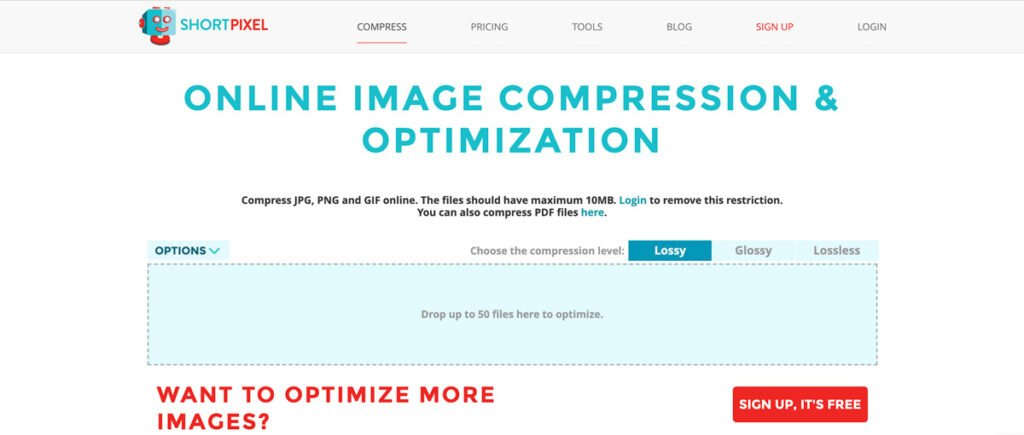
You can release up to 50 images at once and optimize them with a single click. The compression levels available within the tool are:
- Lossy (Lossy)
- Glossy Glossy
- Lossless (Lossy)
The most effective image optimization is performed at the Lossy level, where the image size is drastically reduced without affecting the image quality. The image quality is at its best at the Lossless level, but the image size is reduced by a very small margin. As a result, the Glossy layer fits in the middle of both.
After selecting a compression layer, release the images within the wizard. Within a few seconds, the tool will begin compressing them automatically.
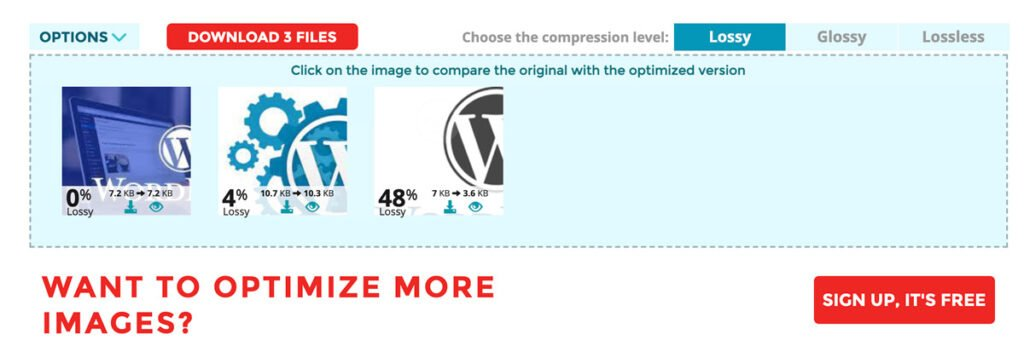
- Download the compressed images
After the compression process is complete you will be able to download the compressed files.
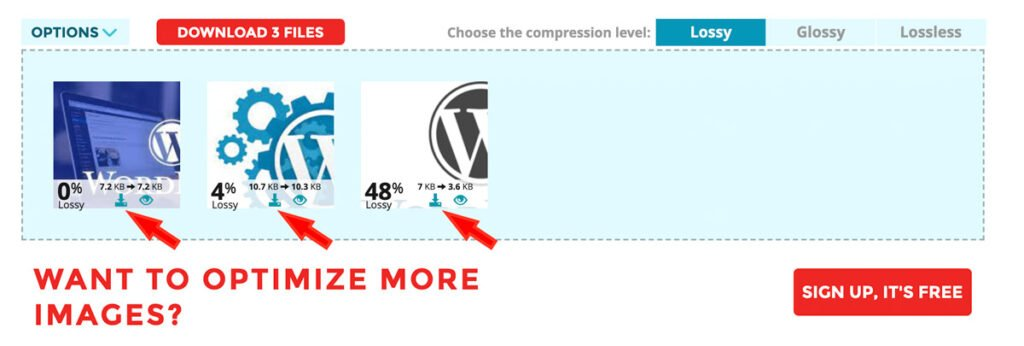
As you can see, we achieved a huge reduction of over 48% in size which is very impressive considering the quality of the image in the Lossy layer. You can compare both the original and the compressed image at the same time by clicking on the images as well. This way, you can compress the images and upload the optimized ones to your WordPress installation.
Now, click the Download icon to download the compressed images.
The disadvantage of this method is that you have to compress all the images manually . Also, there is no autopilot mode.
That’s it!
In this way, you can compress images without a WordPress plugin.
Conclusion
Image compression is no longer optional. Since Google and other search engines consider website speed as a ranking factor, you need to make sure that performance is not compromised. These are the best WordPress plugins you can use to reduce image size:
1.ShortPixel
2.reSmush.com
3.EWWW image optimizer
4.Optimole
5.Imagify
6.TinyPNG
In addition, all these plugins come with an automatic compression feature. So, you can always focus on your work instead of wasting time compressing files manually. ShortPixel, EWWW Image Optimizer, Optimole and Imagify, Kraken.io are advanced plugins for image compression in WordPress. They have more features and optimization opportunities.